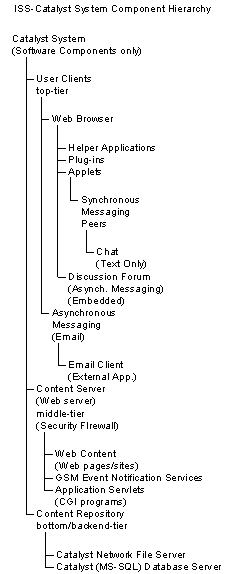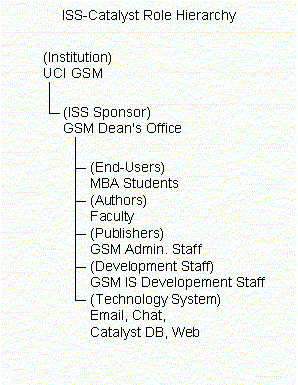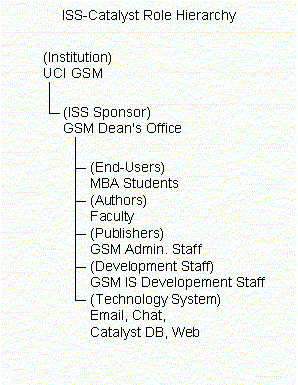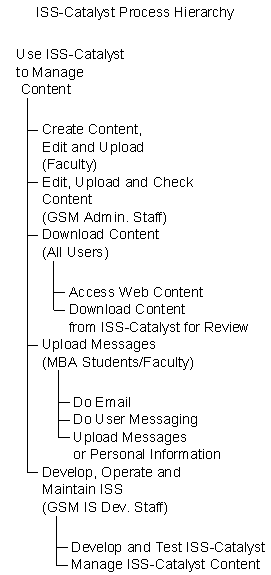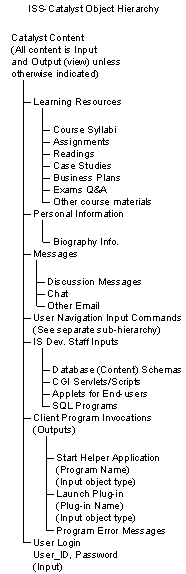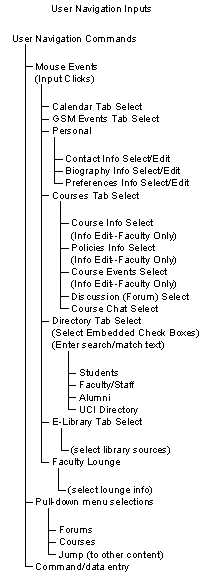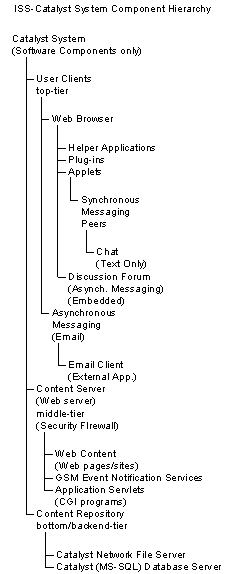System Specifications for Catalyst:
A Corporate Enterprise Portal
Walt Scacchi
(Wscacchi@ics.uci.edu)
M271/F271
Latest Revision: 24 February 2003
Spring 2003
People roles: who uses
or supports Catalyst, and what concerns do they have
Processes: what do
they do
Inputs: what information
do they put into Catalyst
Outputs: what
information can they get out of Catalyst
System Components: what are the major software components of Catalyst
Note: What follows represents a high-level view of the
specifications of Catalyst. It does NOT specify mid-level or low-level
system features or operations. Thus, this is not a complete
specification of the implementation of Catalyst. As such, when
examining this system specification document, if you identify any
system-related items that are missing or mis-stated, please bring them
to the attention of the author.
People (stakeholders,
actors, agents/ etc.) roles for Catalyst
Guidelines/Notes:
-- Identify roles as named objects (in boldface)
and organize roles in a hierarchical abstraction.
-- Provide a brief narrative description of what
people do in each role.
-- Identify concerns/issues for people in each role.
UCI GSM: One or more institutions (e.g., a business
enterprise, a government agency, a university) provides the overall
enterprise setting and workplace associated with the development, use,
and evolution of Catalyst. The Dean's Office serves as the Executive
that has committed resources to support Catalyst and to encourage its
routine usage among the other people at the UCI GSM.
Concern: The institution operates either as a for-profit or
non-profit enterprise. The institution seeks to offer products or
services consistent with its mission and strategic objectives, while at
the same time adhering to all applicable laws and community values. The
institution may disconnect, terminate, or disassociate itself from
activities or operations found to be in conflict with its mission,
objectives, applicable laws and community values.
MBA Students:
- Download authored content and other UCI GSM event information
from Catalyst
- Create and upload (asynchronous or synchronous) messages and
(user) information
Concerns:
- MBA Students are encouraged by Dean's Office to use Catalyst to
download content, communicate and discuss content with other MBA
Students and Faculty as a way to learn more about the content. End-users
may include other users previously affiliated with the UCI GSM, such as
"alumni".
Faculty:
- Create content for course(s), then send it to GSM administrative
staff for edit and upload into Catalyst
- Create content for course(s), then upload it into Catalyst
- Download existing content for course(s) from Catalyst, edit it,
then upload edited content back into Catalyst
Concerns:
- Faculty are encouraged by Dean's Office to use Catalyst to provide
high-quality course content by creating, uploading, editing and
downloading content for UCI GSM courses.
- Faculty communicate concepts and discuss course
problems and assignments with Students, as part of how they teach
and do their research.
Dean's Office:
- Promote usage of Catalyst by Faculty, MBA Students, GSM
administrative staff.
- Create/edit content guidelines for Faculty or MBA Students
Concerns:
- Fund the development, usage and maintenance of Catalyst at UCI
GSM.
- Delegate responsibility to manage Catalyst operations to UCI GSM
GSM IT Systems support staff.
- Promote the existence and capabilities of Catalyst to other
institutions and users to bring more recognition, funding, and end-users
to UCI GSM.
GSM administrative staff:
- Receive content from Faculty (via email, fax or paper), edit if
needed, then upload content into Catalyst
- Check content to see if minimum content object(s) has been
entered.
Concern:
- Communicate with Faculty and Students about the status
and availability of course content
- Support and assist Faculty in getting content into Catalyst
GSM IT Systems Support staff
- Develop, operate and maintain the Catalyst system hardware,
software and (data) network services. Develop, operate and maintain the
logical and physical data models and repository that organize, store and
retrieve content as part of Catalyst.
Concerns:
- Centralize, organize and provide IT Systems support
and manage online content services for all Catalyst users.
- Help support Faculty, MBA Students, GSM administrative
staff and Dean's Office in their use of Catalyst and its components.
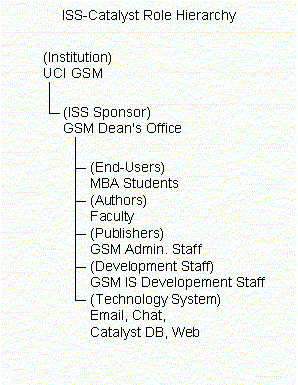
Processes for
Catalyst
Guidelines/Notes
- Insert information for your project between the
<tags> associated with each item
- Identify processes as named objects (in boldface)
and organize processes in a hierarchical abstraction.
<Process-Identifier>
</Process-Identifier>
- Provide a brief narrative description of how the
process is performed.
<Narrative> </Narrative>
- Name of the person who created the
first/original version of the process specification
<Author> </Author>
- A timestamp in the form,
year/month/day/hour/minute (e.g., 2003/04/19/21:00), to designate when
the process specification was last updated.
<Version> </Version>
- Name of the person who last created or modified
the version of the process specification associated with the timestamp
value.
<Last-Modified-By> </Last-Modified-By>
- Identify the People roles associated with the
Process
<People-Roles> </People-Roles>
- Identify the Objects (using name of object
class) that are manipulated by the Process
- Input Objects <Input-Objects>
</Input-Objects>
- Output Objects <Output-Objects>
</Output-Objects>
- Specify the Process in steps that associate what
People perform what actions (relations/verbs) on what Objects using what
System Components.
- Describe the Normal scenarios.
- Check for and handle Exception scenarios.
- Check for Errors as the first step in a process.
<Process> </Process>
- Identify the System Components that support the
Process
<Process-System-Components>
</Process-System-Components>
- A generic specification process template follows
on the next page. Copy and reuse (specialize--fill in the blanks) it for
each specification process in your project.
System Process Specification Template: Copy and reuse as
needed; then insert your project-specific information between the
beginning <tag> and ending </tag>.
<Process-Identifier>
</Process-Identifier>
<Narrative> </Narrative>
<Author> </Author>
<Version> </Version>
<Last-Modified-By> </Last-Modified-By>
<People-Roles> </People-Roles>
<Input-Objects> </Input-Objects>
<Output-Objects> </Output-Objects>
<Process> </Process>
<Process-System-Components>
</Process-System-Components>
System
Specification of the following Catalyst Processes
<Process_Identifier>
Use Catalyst to Manage UCI GSM
Content
</Process-Identifier>
<Narrative>
UCI GSM MBA Students, Faculty, GSM administrative staff, and GSM IT
Systems support staff use Catalyst to access, browse/download,
edit/update content associated with UCI GSM courses.
</Narrative>
<Author>Walt Scacchi</Author>
<Version>2003/04/19/22:00</Version>
<Last-Modified-By>Walt
Scacchi</Last-Modified-By>
<People-Roles>
UCI GSM, MBA Students, Faculty, GSM administrative staff, and GSM IT
Systems support staff, Dean's Office
</People-Roles>
<Input-Objects>
content objects
</Input-Objects>
<Output-Objects>
views (copies) of content objects
</Output-Objects>
<Process>
All users (people) use Catalyst to organize, store and retrieve
content object types approved by users and implemented by GSM IT Systems
support staff
- (Exception): Only users who are authorized to access (login) to
Catalyst can access or manage its contents
- User error: Users identities (at login) that are not
recognized or authorized do not get to access content managed by Catalyst
- System error: If Catalyst server is not available,
authorized users cannot access its content
</Process>
<Process-System-Components>
All Catalyst system components in operation.
</Process-System-Components>
Return to System Process
Specifications
<Process_Identifier>
Create Content, Edit and
Upload it into Catalyst
</Process_Identifier>
<Narrative>
Faculty create high-quality content that they edit/upload into
Catalyst for access by MBA Students or others at UCI GSM.
</Narrative>
<Author>Walt Scacchi</Author>
<Version>2003/04/19/22:00</Version>
<Last-Modified-By>Walt
Scacchi</Last-Modified-By>
<People-Roles>
Faculty
</People-Roles>
<Input-Objects>
content objects
</Input-Objects>
<Output-Objects>
views (copies) of content objects
</Output-Objects>
<Process>
- Faculty create (insert) new content into content representation
(created by GSM IT Systems support staff) or edit (update) existing
content already created by Faculty.
- Faculty can transmit the content they create to GSM
administrative staff for edit and upload into Catalyst, else Faculty
upload their content into Catalyst
- Faculty/staff can only upload one type of content at a time into
Catalyst
- (Exception) Catalyst will allow existing content to be copied
from one content object to another without upload.
- Faculty can only edit (update) content they have individually
created
- (Exception) Faculty may copy and paste content created by other
Faculty from one part of Catalyst into their content.
- User error: Catalyst cannot verify if content uploaded is
correct. User is responsible for correctness of content
- System error: Catalyst will not allow content edit/upload
if the Catalyst DBMS is not available.
</Process>
<Process-System-Components>
Faculty can select any tools available to them to create content.
Faculty can edit content entered and stored within a Database Management
System or Network File Server incorporated within Catalyst via an Input
Object content form accessed with a Web (client) Browser, by directly
editing the content in the form.
</Process-System-Components>
Return to System Process
Specifications
<Process-Identifier>
Edit, Upload and Check Content
for Faculty
</Process-Identifier>
<Narrative>
GSM administrative staff edit and upload content that Faculty have
created and forwarded to them to post in Catalyst.
</Narrative>
<Author>Walt Scacchi</Author>
<Version>2003/04/19/22:00</Version>
<Last-Modified-By>Walt
Scacchi</Last-Modified-By>
<People-Roles>
GSM administrative staff, Faculty
</People-Roles>
<Input-Objects>
content objects
</Input-Objects>
<Output-Objects>
views (copies) of content objects
</Output-Objects>
<Process>
- Faculty can transmit the content they create to GSM
administrative staff for edit and upload into Catalyst
- GSM administrative staff can upload one type of content at a time
into Catalyst
- (Exception) Catalyst will allow existing content to be copied
from one content object to another without upload.
- User error: Catalyst cannot verify if content uploaded is
correct. Users are responsible for correctness of content
- System error: Catalyst will not allow content edit/upload
if the Catalyst DBMS is not available
</Process>
<Process-System-Components>
GSM administrative staff can select any tools available to them to
edit content created by Faculty. GSM administrative staff can edit
content entered and stored within a Database Management System or
Network File Server incorporated within Catalyst via an Input Object
content form accessed with a Web (client) Browser, by directly editing
the content in the form.
</Process-System-Components>
Return to System Process
Specifications
<Process-Identifier>
Download Content for Examination or
Review
</Process-Identifier>
<Narrative>
MBA Students, GSM administrative staff>, and Faculty regularly
browse/download content for courses posted in Catalyst. The Dean's
Office and GSM IT Systems support staff may less frequently download
content from Catalyst.
</Narrative>
<Author>Walt Scacchi</Author>
<Version>2003/04/19/22:00</Version>
<Last-Modified-By>Walt
Scacchi</Last-Modified-By>
<People-Roles>
MBA Students, GSM administrative staff, Faculty, Dean's Office and
GSM IT Systems support staff
</People-Roles>
<Input-Objects>
Content navigation selection commands (e.g., mouse clicks on
hyperlinked content, pull-down menu item selection, check box selection)
</Input-Objects>
<Output-Objects>
views (copies) of selected content objects
</Output-Objects>
<Process>
- Users (Faculty and MBA Students) can search and download course
content:
- for content Faculty have created; or
- for messages or personal info. entered by MBA Students; or
- (Exception) from content designated for sharing by all Faculty
(content and linked materials)
- User error: Catalyst will not allow access to content
except as allowed by the Dean's Office policy
System error: Catalyst will not allow search or download of
Catalyst content if the Catalyst DBMS is unavailable.
</Process>
<Process-System-Components>
Web (client) Browser, Catalyst Web server, Database Management
System, Network File Server.
</Process-System-Components>
Return to System Process
Specifications
<Process-Identifier>
Upload messages or personal
information
</Process-Identifier>
<Narrative>
MBA Students are encouraged to upload/post messages using Discussion
Forum or JChat that can be browsed/downloaded by other users of
Catalyst. Faculty may also upload personal information for storage
within and dissemination from Catalyst.
</Narrative>
<Author>Walt Scacchi</Author>
<Version>2003/04/19/22:00</Version>
<Last-Modified-By>Walt
Scacchi</Last-Modified-By>
<People-Roles>
MBA Students, Faculty
</People-Roles>
<Input-Objects>
Messages (text), file attachments, input submission selection
commands (e.g., mouse clicks on button)
</Input-Objects>
<Output-Objects>
views (copies) of message content, file attachments in client
display
</Output-Objects>
<Process>
- MBA Students can download, update, then upload personal
information for sharing with other users.
- MBA Students (end-users) can upload messages for sharing with
other MBA Students at any time.
- (Exception): MBA Students can send and receive messages from
other MBA Students via Catalyst, without uploading these messages into
Catalyst
- User error: Catalyst cannot verify if content uploaded is
correct in any sense. User is responsible for correctness of content
- System error: Catalyst will not allow content edit/upload
if the Catalyst DBMS is not available
</Process>
<Process-System-Components>
Separate or embedded Discussion Forum, JChat client (peer).
</Process-System-Components>
Return to System Process
Specifications
<Process-Identifier>
Do Email
</Process-Identifier>
<Narrative>
All users can send and receive Email content and file attachments,
either from within or external to Catalyst.
</Narrative>
<People-Roles>
MBA Students, GSM administrative staff, Faculty, Dean's Office and
GSM IT Systems support staff
</People-Roles>
<Author>Walt Scacchi</Author>
<Version>2003/04/19/22:00</Version>
<Last-Modified-By>Walt
Scacchi</Last-Modified-By>
<Input-Objects>
Email content, email file attachments
</Input-Objects>
<Output-Objects>
copies (views) of Email content, email file attachments
</Output-Objects>
<Process>
- Any registered user can access internal or external email systems
via Catalyst to create, upload, download, update then upload messages
for other users at any time.
- Catalyst does not manage or store email messages or message
services
- (Exception): Users can create, upload, download, update then
upload email messages via Catalyst, without uploading these messages
into Catalyst.
- User error: Users cannot use Catalyst to manage or keep
track of personal/private email messages or message content
- System error: An email server may fail to send or receive
email messages with or without notifying email users
- (Exception) Email servers will notify users if sent mail cannot
be delivered
</Process>
<Process-System-Components>
An Email system external to, or accessed from within, Catalyst, and
an Email client for reading, writing and sending Email content.
</Process-System-Components>
Return to System Process
Specifications
<Process-Identifier>
Do User Messaging
</Process-Identifier>
<Narrative>
Faculty can request MBA Students to engage in sending and receiving
message between one another in order to conduct a shared discussion or
review of some designated content topic.
</Narrative>
<People-Roles>
MBA Students, Faculty
</People-Roles>
<Author>Walt Scacchi</Author>
<Version>2003/04/19/22:00</Version>
<Last-Modified-By>Walt
Scacchi</Last-Modified-By>
<Input-Objects>
Messages (text), file attachments, messaging input submission
selection commands (e.g., mouse clicks on button)
</Input-Objects>
<Output-Objects>
views (copies) of message content, file attachments in client
display
</Output-Objects>
<Process>
- Faculty can request MBA Students in their courses to download or
upload messages via a Discussion Forumor JChat
- Faculty or MBA Students can download/upload messages for sharing
with other MBA Students at any time.
- (Exception) Faculty can remove messages from their Discussion
Forum
- User error: Messages that are deleted from a Discussion
Forum cannot be retrieved
- User error: JChat message content is usually not saved by
Catalyst
- System error: Discussion Forum message content managed by
the Catalyst may be lost if the Catalyst Database is not backed-up.
</Process>
<Process-System-Components>
Separate or embedded Discussion Forum, JChat client (peer).
</Process-System-Components>
Return to System Process
Specifications
<Process-Identifier>
Access other Web Content via
Catalyst
</Process-Identifier>
<Narrative>
Any user of Catalyst can navigate from managed content to access any
Web content object through its Web Browser.
</Narrative>
<People-Roles>
MBA Students, GSM administrative staff, Faculty, Dean's Office and
GSM IT Systems support staff
</People-Roles>
<Author>Walt Scacchi</Author>
<Version>2003/04/19/22:00</Version>
<Last-Modified-By>Walt
Scacchi</Last-Modified-By>
<Input-Objects>
Web Browser navigation selection commands (e.g., mouse clicks on
hyperlinked content objects).
</Input-Objects>
<Output-Objects>
Views (copies) of Web content objects, Applets downloaded into Web
Browser
</Output-Objects>
<Process>
- Faculty can create content that contains Web hyperlinks
- Any user of Catalyst can select hyperlinked items within the
content managed by Catalyst to access objects on the Web
- A selected item is downloaded into the User’s client if the Web
server can retrieve the item.
- (Exception) Users that select hyperlinked content will be
disconnected from Catalyst after a certain elapsed time, unless they
return to Catalyst
- User error: Catalyst will not allow access to Catalyst
managed content directly from the Web. Access to content within Catalyst
requires a user login.
System error: Catalyst may unexpectedly terminate a user session
if a user accesses Web items that attempt to upload information into
Catalyst, or launch applications unknown to Catalyst.
</Process>
<Process-System-Components>
Web (client) Browser, (Optional: Browser plug-ins and Helper
applications), Catalyst Web server
</Process-System-Components>
Return to System Process
Specifications
<Process-Identifier>
Manage Catalyst Content
</Process-Identifier>
<Narrative>
GSM IT Systems support staff create, test, and modify (i.e., insert,
update, delete) logical data models and physical data storage
representations (e.g., Database schemas specified in SQL. Files and
directories for organizing content stored in a networked file server)
that other users employ to insert, update, delete, select or browse
content of interest.
</Narrative>
<Author>Walt Scacchi</Author>
<Version>2003/04/19/22:00</Version>
<Last-Modified-By>Walt
Scacchi</Last-Modified-By>
<People-Roles>
GSM IT Systems support staff
</People-Roles>
<Input-Objects>
logical data models, physical data storage representations,
repository source code, Web Server servlets (e.g., CGI programs or
scripts), content test cases, and updates to same.
</Input-Objects>
<Output-Objects>
versions of Catalyst content repository suitable for either further
development, testing, production, or archiving; also result displays
from content test cases or repository error messages.
</Output-Objects>
<Process>
- GSM IT Systems support Staff create the representations,
relations, and system components that provide users access to content
managed by Catalyst.
- Catalyst is used to organize, store, query, retrieve or update
content that is managed by Catalyst
- Catalyst uses a (relational) database management system to
organize, query, retrieve or update content that is stored in its
database
- (Exception) Catalyst stores data that identifies content, and
controls access to content, stored as files in a networked file server,
or as Web-based content accessed via the Web.
- User error: Catalyst cannot be used to store arbitrary
files for end-users.
- System error: Catalyst cannot control updates to external
content accessed via the Web.
</Process>
<Process-System-Components>
Catalyst content repository, including a Database Management System,
Network File Server, and Web Server.
</Process-System-Components>
Return to System Process
Specifications
<Process-Identifier>
Develop and Test Catalyst
</Process-Identifier>
<Narrative>
The Catalyst GSM IT Systems support staff are responsible for
developing, testing, and investigating reports of system anomalies from
users of Catalyst at UCI GSM.
</Narrative>
<Author>Walt Scacchi</Author>
<Version>2003/04/19/22:00</Version>
<Last-Modified-By>Walt
Scacchi</Last-Modified-By>
<People-Roles>
GSM IT Systems support staff
</People-Roles>
<Input-Objects>
logical data models, physical data storage representations, Catalyst
application and repository source code, Web Server servlets (e.g., CGI
programs or scripts), content test cases, Browser client Applets, and
updates to same.
</Input-Objects>
<Output-Objects>
versions of all Catalyst system components suitable for either
further development, testing, production, or archiving; also result
displays from content test cases or repository error messages.
</Output-Objects>
<Process>
- GSM IT Systems support Staff create the representations that
other users utilize to create, insert, update or delete their content.
- GSM IT Systems support Staff create, insert, update and delete
content stored in Catalyst representations to test its proper operations
- (Exception) GSM IT Systems support Staff cannot guarantee that
all functions supported by Catalyst have been tested.
- (Exception) GSM IT Systems support Staff cannot guarantee that
all functions supported by Catalyst are re-tested every time any
Catalyst function or operation is modified (updated).
- User error: GSM IT Systems support Staff expect that
users will notify them if users encounter anomalies in Catalyst usage.
- System error: Catalyst system components may fail to
operate correctly even though they have been tested.
</Process>
<Process-System-Components>
Development, test, operational and archived versions of all Catalyst
system components; also all system development and testing tools
available to the GSM IT Systems support staff.
</Process-System-Components>
Return to System Process
Specifications
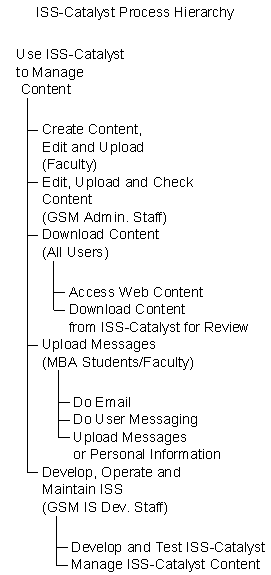
Inputs for Catalyst
Guidelines/Notes:
-- Identify type of Input as named objects (in boldface)
-- There are many types and kinds of information
content managed by Catalyst. I identify those Inputs/Outputs that I have
created, used, or seen. Subsequently, there may be other Inputs/Outputs
for Catalyst that are unknown or unfamiliar to me, so let me know J .
- Course content (Learning Resources) -- Syllabi, Case
Studies, Research Papers, Business Plans, Exam Questions and Answers,
and other kinds of learning content.
- Messages -- MBA Students and Faculty can engage in
asynchronous or synchronous communication through Catalyst. Asynchronous
messaging is supported through a service called, Discussion Forum. The
Discussion Forum supports the upload, posting, and download/browsing of
messages in the order they are received, along message threads.
Synchronous messaging is supported through a JChat service similar to
Internet Relay Chat.
- MBA students personal information -- MBA Students can
enter and update a designated set of personal information about them
(e.g., enrollments, phone number, URL hyperlinks to personal Web pages)
that is managed by Catalyst. Items like personal web pages or
work-related web pages are not stored within Catalyst, but can be
accessed on the Web via Catalyst.
- User navigation commands -- Users navigate through by
selecting (e.g., "mouse-clicking") items visible as hyperlinks or
pull-down selection menus displayed in client program's user interface.
- GSM IT Systems support staff inputs -- Catalyst developers
can enter information that create, insert, update or delete schemas or
content from the Catalyst Repository, or its internal database.
Similarly, they can create, insert, update or delete data entry forms
(described in HTML or XML), data presentation displays (using one or
more of Active Server Pages (ASP), HTML, XML, Javascript, etc.) visible
through a client program user interface, or downloadable application
programs ("applets"). Last, developers also input, upload and install
application programs (e.g., Common Gateway Interface/CGI programs
("servlets") on the Apache Web server, SQL programs on the Repository
database management system, and Java applets that are downloaded to a
user client from the Web server on demand).
Outputs for Catalyst
Guidelines/Notes:
-- Identify types of Output as named objects (in boldface)
- View or copies of any Input object is generally available to
users as Outputs, though access may be restricted by user role.
- Outputs are always formatted and presented in a manner that is
consistent with the look-and-feel associated with Catalyst, and its
participation in reinforcing the UCI GSM brand.
- Client program invocations -- Catalyst can respond to a
user input or navigational selection by invoking an application program
on the user's computer. For example, Discussion Forum, JChat, or applets
can be invoked as outputs from Catalyst.
- Any program invocation may fail and produce an error message
or failure signal. Thus anywhere a client-side program is invoked,
an system error message/signal may be produced as output. For example,
if an system error is detected, the process may need to only output the
error message, rather than a potentially erroneous process output, so a
post-condition may be used to check/prevent this.
Catalyst Object Hierarchy
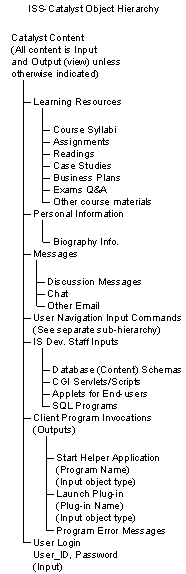
Catalyst User Navigation Sub-Hierarchy
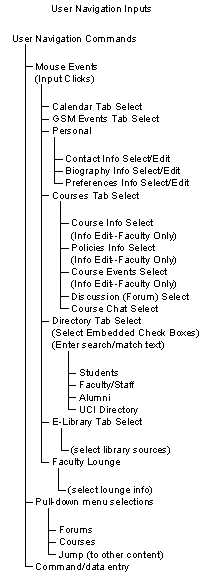
System
components for Catalyst
Guidelines/Notes:
-- Identify components as named objects (in boldface)
and organize in a hierarchical abstraction.
-- We will limit our attention here to the main
software components of the operational system. Software tools, programs
or platforms employed to support ongoing development, testing and
maintenance of Catalyst are not included. Furthermore, there exists some
hardware configuration that operates the Catalyst server and content
repository, but those are unknown to me, at this time. User clients
generally operate on a user's PC, laptop, or workstation, whether
running at home, work or at UCI.
-- Optional: a brief description of each
component is included.
User Clients
- Web browser -- generally Internet Explorer, Version 4.0 or
later (there are some known usage bugs at present in using Catalyst with
either IE Version 5.0 and 5.5)
- Browser plug-ins: perhaps the most common plug-in is
that associated with the Adobe Acrobat .pdf file reader. When you
download a Web object with a .pdf extension, it generally should invoke
the Adobe Acrobat within your browser window.
- External Helper Applications that are invoked by the
Browser downloading of a registered MIME object type -- for example, if
you access a Web object with the URL, http://www.ics.uci.edu/~wscacchi/SA/Requirements/RichPictures/Catalyst01.ppt
note the object ends with a ".ppt" extension. On MS Windows-based Web
Browsers, such an object triggers the browser to invoke an external
program (the "helper" application) for which objects of this MIME type.
"ppt" is usually registered to invoke the MS PowerPoint application,
either within the browser window (when using Internet Explorer) or
external to the browser (when using Netscape Navigator).
- Discussion Forum -- Catalyst allows users to select
another known individual user or group identified (e.g., all MBA
Students registered in a UCI GSM course) to send email. Once selected,
Catalyst can invoke the email program registered with the Web browser as
the one to launch (invoke) to subsequently send/receive email.
Discussion Forum thus runs as in a separate window (aka, a "control
thread"). Catalyst does not directly import or manage user email
messages.
- Applets: application programs that are stored on a Web
server then downloaded and invoked when a user selects a content object
via their client program (e.g., Web Browser) that requires the
processing or results from a separate application program.
- JChat -- Catalyst invokes an Internet Relay Chat (IRC)
type of program (e.g., operating as an applet) that provides its own
window user interface, outside of the Web browser. Jchat operates as a
synchronous messaging system.
- Email: Catalyst allows a user to invoke the user's email
program of choice by selecting a content item that includes a
mailto:user-id@mail-server (for example, mailto:wscacchi@uci.edu) or other
information that enables invocation of the user's email program.
Content Server
- A Web Server (e.g., Apache, an open source web server
available for use on Windows, Unix, Linux, MacOS, and other operating
systems on networked computers), replies to requests from a user client
for content through Catalyst by accessing a content repository, or by
accessing content external to Catalyst via the Web. UCI GSM IT Systems
support staff have custom-coded common gateway interface (CGI) programs
that co-operate with Apache to determine whether to access the database
manager within the Content Repository. Otherwise, the request goes to
the Web for accessing remote Web content (e.g., following a URL
hyperlink that displays the ISBN number for a textbook that in turn
retrieves a Web page from amazon.com for the selected book). When
Catalyst retrieves content from the Web, it drops its connection to the
user client. The user must then go back and refresh/reload the last page
served by Catalyst to resume their Catalyst session. If a sufficient
delay before refresh occurs, Catalyst times out the connection to the
user client, and must then establish a new user session with Catalyst.
- Application Servlets: these are often small application
programs or Common Gateway Interface (CGI) scripts that encapsulate and
invoke computational processing functions in external applications.
These applications rely on servlets to provide transactions processing
services between user (client) applications (e.g., Web Browser with
content input forms) and the external application (e.g., a legacy DBMS
application).
Content Repository
- Database Management System: This repository encapsulates
a SQL database when the primary content for courses and information
about MBA Students, Faculty and staff is kept. An ER data model
describes the database schemas that define and logically structure this
content.
- Network File Server: Exceptional or unusual content
(e.g., large software application programs used in a class that must be
downloaded by MBA Students) are not necessarily stored within the
database, but instead may be stored on a network file server that is
visible only to the Catalyst Content Server. Thus the content repository
incorporates one/more databases, and one/more file systems (not
including the Web or remote networked file servers).