Homework 3: ELF files
This assignment will make you more familiar with organisation of ELF files. Technically, you can do this assignment on any operating system that supports the Unix API (Linux Openlab machines, your laptop that runs Linux or Linux VM, and even MacOS, etc.). You don't need to set up xv6 for this assignment Submit your programs and the shell through Gradescope (see instructions at the bottom of this page).
NOTE: YOU CANNOT PUBLICLY RELEASE SOLUTIONS TO THIS HOMEWORK. It's ok to show your work to your future employer as a private Git repo, however any public release is prohibited. For Mac / OSX users. The support of 32 bit applications is deprecated in the latest version of your system. So if you already updated your system to MacOS Catalina or have updated your XCode then we recommend you to do the homework at the Openlab machines.
Part 1: Take a look at ELF files
Download the main.c, and elf.c, and look over them. At a high level this homework asks you to implement a simple ELF loader (you will extend the main.c file) and use it to load a simple ELF object file (the one compiled from elf.c). However, before starting on this lets make ourselves familiar with ELF files.
We provide a simple Makefile that compiles elf.o and main as ELF executables. Look over the makefile and then compile both files by running:
makeLets take a look at the ELF files we compiled. We will use the readelf tool
$ readelf -a elf
ELF is the file format used for object files (.o's), binaries, shared
libraries and core dumps in Linux.
It's actually pretty simple and well thought-out.
ELF has the same layout for all architectures, however endianness and word size can differ; relocation types, symbol types and the like may have platform-specific values, and of course the contained code is arch specific.
The ELF files are used by two tools: 1) linker and 2) loader. A linker combines multiple ELF files into an executable or a library and a loader loads the executable ELF file in the memory of the process. On real operating systems loading may require relocation (e.g., if the file is dynamically linked it has to be linked again with all the shared libraries it depends on). In this homework we will not do any relocation (it's too complicated), we'll simply load an ELF file in memory and run it.
Linker and loader need two different views of the ELF file, i.e., they access it differently---the linker needs to know where the DATA, TEXT, BSS, and other sections are to merge them with sections from other libraries. If relocation is required the linker needs to know where the symbol tables and relocation information is.
The loader, however, does not need any of these details. It simply needs to know which parts of the ELF file are code (executable), which are data and read-only data, and where to put the BSS in the memory of a process.
Hence the ELF file provides two separate views on the data inside the ELF file: 1) a more detailed view for the linker, and 2) a bit more high-level view for the loader. To provide these view each ELF file contains two arrays: Section Header Table (for the linker), and Program Header Table (for the loader). Both tables are simply arrays of entries that contain information about each part of the ELF file (e.g., where the sections for the linker and section for the loader are inside the ELF file).
Here is a simple figure of a typical ELF file that starts with the ELF header. The header contains pointers to the locations of Section Header Table and Program Header Table within the ELF file. Then each tables have entries that point to the starting locations of individual sections and segments.
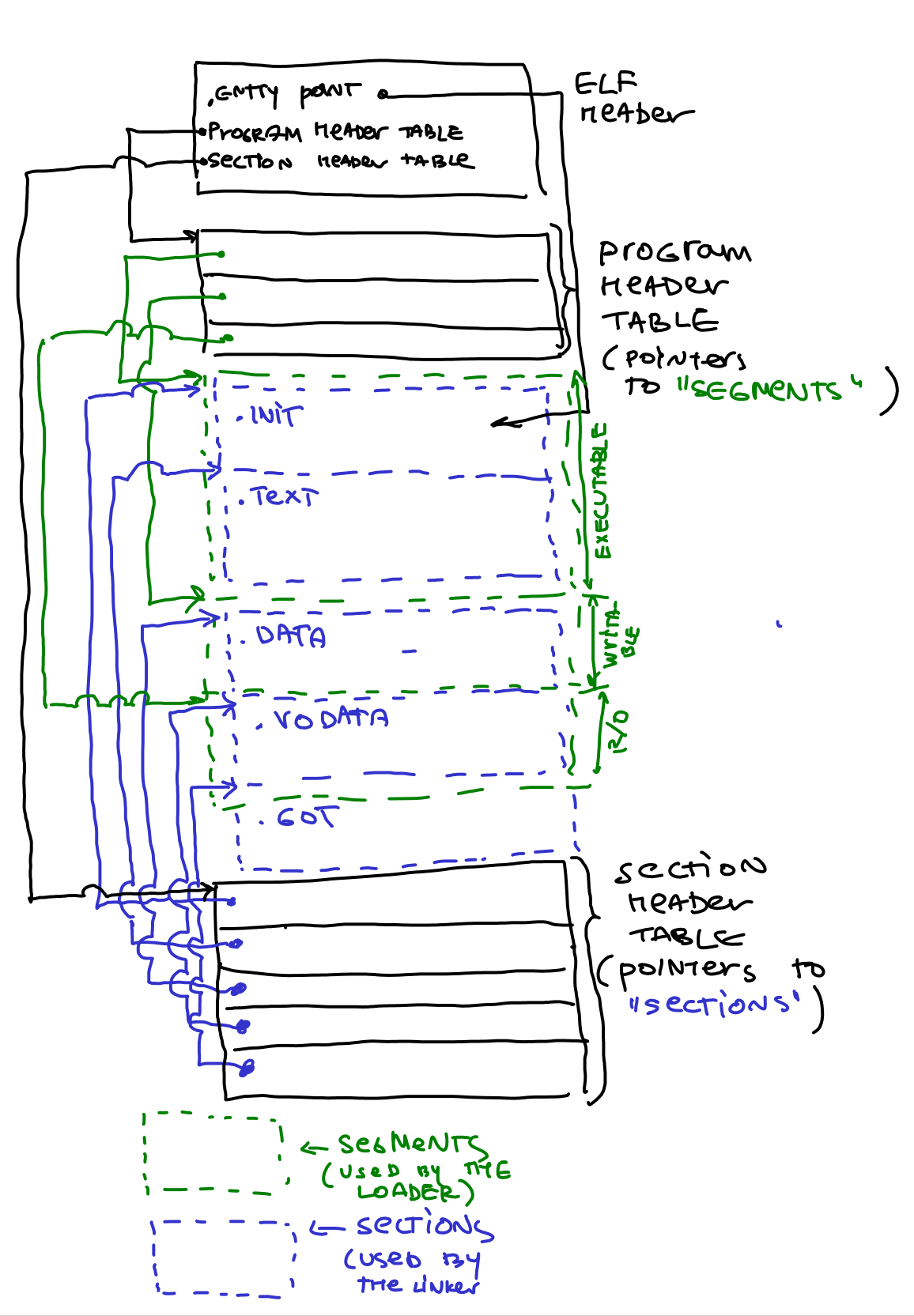
Lets take a look at both arrays.
Linking view: Section Header Table (SHT)
The Section Header Table is an array in which every entry contains a pointer to one of the sections of the ELF file. It's a bit annoying but the parts of the ELF file used by the linker are called "sections", and the parts used by the loader are called "segments" (my guess is that different CPU segments were configured in the past for each part of the program loaded in memory, hence the name "segments", for example, an executable CPU segment was created for the executable parts of the ELF file (i.e., one segment that contained all executable sections like .text, .init, etc.).
Also don't get confused: sections and segments overlap. I.e., typically multiple sections (.text, .init) are all contained in one executable segment. Confusing, huh? It will become clear soon.
Lets take a look at what inside the ELF file. Run this command
readelf -a elfIf you scroll down to the Section headers you will see all "sections" of the ELF file that the linker can use:
Section Headers: [Nr] Name Type Addr Off Size ES Flg Lk Inf Al [ 0] NULL 00000000 000000 000000 00 0 0 0 [ 1] .text PROGBITS 00000000 000074 00000d 00 WAX 0 0 1 [ 2] .eh_frame PROGBITS 00000010 000084 000038 00 A 0 0 4 [ 3] .comment PROGBITS 00000000 0000bc 00002b 01 MS 0 0 1 [ 4] .debug_aranges PROGBITS 00000000 0000e7 000020 00 0 0 1 [ 5] .debug_info PROGBITS 00000000 000107 000066 00 0 0 1 [ 6] .debug_abbrev PROGBITS 00000000 00016d 000055 00 0 0 1 [ 7] .debug_line PROGBITS 00000000 0001c2 000035 00 0 0 1 [ 8] .debug_str PROGBITS 00000000 0001f7 000106 01 MS 0 0 1 [ 9] .symtab SYMTAB 00000000 000300 0000e0 10 10 10 4 [10] .strtab STRTAB 00000000 0003e0 000024 00 0 0 1 [11] .shstrtab STRTAB 00000000 000404 000074 00 0 0 1 Key to Flags: W (write), A (alloc), X (execute), M (merge), S (strings), I (info), L (link order), O (extra OS processing required), G (group), T (TLS), C (compressed), x (unknown), o (OS specific), E (exclude), p (processor specific)Since elf.c is a very simple program, it has only .text section (i.e., code of the program), a bunch of sections that contain debugging information, and a .symtab section that contains imported and exported symbols.
Note, there is no .data or .bss sections for global variables (there are no globals in elf.c).
Moreover, since we linked elf.c to be a static executable, it is linked to run at address 0x0 (the -Ttext 0 tells the linker to relocate the executable at linking time to work at 0x0):
elf: elf.o
ld -m elf_i386 -N -e main -Ttext 0 -o elf elf.o
elf.o: elf.c
$(CC) -c -fno-pic -static -fno-builtin -ggdb -m32 -fno-omit-frame-pointer elf.c
The symbol table contains these symbols
Symbol table '.symtab' contains 14 entries:
Num: Value Size Type Bind Vis Ndx Name
0: 00000000 0 NOTYPE LOCAL DEFAULT UND
1: 00000000 0 SECTION LOCAL DEFAULT 1
2: 00000010 0 SECTION LOCAL DEFAULT 2
3: 00000000 0 SECTION LOCAL DEFAULT 3
4: 00000000 0 SECTION LOCAL DEFAULT 4
5: 00000000 0 SECTION LOCAL DEFAULT 5
6: 00000000 0 SECTION LOCAL DEFAULT 6
7: 00000000 0 SECTION LOCAL DEFAULT 7
8: 00000000 0 SECTION LOCAL DEFAULT 8
9: 00000000 0 FILE LOCAL DEFAULT ABS elf.c
10: 00000048 0 NOTYPE GLOBAL DEFAULT 2 __bss_start
11: 00000000 13 FUNC GLOBAL DEFAULT 1 main
12: 00000048 0 NOTYPE GLOBAL DEFAULT 2 _edata
13: 00000048 0 NOTYPE GLOBAL DEFAULT 2 _end
The main is our function (it's FUNC, and GLOBAL), the __bss_start, _edata, and _end are
added by the linker to mark the start and end of the BSS, TEXT, and DATA sections.
If we take a look at the main executable, the ELF file is more complicated.
Section Headers: [Nr] Name Type Addr Off Size ES Flg Lk Inf Al [ 0] NULL 00000000 000000 000000 00 0 0 0 [ 1] .interp PROGBITS 00000154 000154 000013 00 A 0 0 1 [ 2] .note.ABI-tag NOTE 00000168 000168 000020 00 A 0 0 4 [ 3] .note.gnu.build-i NOTE 00000188 000188 000024 00 A 0 0 4 [ 4] .gnu.hash GNU_HASH 000001ac 0001ac 000020 04 A 5 0 4 [ 5] .dynsym DYNSYM 000001cc 0001cc 000090 10 A 6 1 4 [ 6] .dynstr STRTAB 0000025c 00025c 0000b8 00 A 0 0 1 [ 7] .gnu.version VERSYM 00000314 000314 000012 02 A 5 0 2 [ 8] .gnu.version_r VERNEED 00000328 000328 000040 00 A 6 1 4 [ 9] .rel.dyn REL 00000368 000368 000058 08 A 5 0 4 [10] .rel.plt REL 000003c0 0003c0 000018 08 AI 5 22 4 [11] .init PROGBITS 000003d8 0003d8 000023 00 AX 0 0 4 [12] .plt PROGBITS 00000400 000400 000040 04 AX 0 0 16 [13] .plt.got PROGBITS 00000440 000440 000010 08 AX 0 0 8 [14] .text PROGBITS 00000450 000450 000222 00 AX 0 0 16 [15] .fini PROGBITS 00000674 000674 000014 00 AX 0 0 4 [16] .rodata PROGBITS 00000688 000688 000010 00 A 0 0 4 [17] .eh_frame_hdr PROGBITS 00000698 000698 000034 00 A 0 0 4 [18] .eh_frame PROGBITS 000006cc 0006cc 0000e0 00 A 0 0 4 [19] .init_array INIT_ARRAY 00001ecc 000ecc 000004 04 WA 0 0 4 [20] .fini_array FINI_ARRAY 00001ed0 000ed0 000004 04 WA 0 0 4 [21] .dynamic DYNAMIC 00001ed4 000ed4 000100 08 WA 6 0 4 [22] .got PROGBITS 00001fd4 000fd4 00002c 04 WA 0 0 4 [23] .data PROGBITS 00002000 001000 000008 00 WA 0 0 4 [24] .bss NOBITS 00002008 001008 000004 00 WA 0 0 1 [25] .comment PROGBITS 00000000 001008 00002b 01 MS 0 0 1 [26] .debug_aranges PROGBITS 00000000 001033 000020 00 0 0 1 [27] .debug_info PROGBITS 00000000 001053 000554 00 0 0 1 [28] .debug_abbrev PROGBITS 00000000 0015a7 000132 00 0 0 1 [29] .debug_line PROGBITS 00000000 0016d9 0000ee 00 0 0 1 [30] .debug_str PROGBITS 00000000 0017c7 0003b4 01 MS 0 0 1 [31] .symtab SYMTAB 00000000 001b7c 000480 10 32 48 4 [32] .strtab STRTAB 00000000 001ffc 00024f 00 0 0 1 [33] .shstrtab STRTAB 00000000 00224b 00013c 00 0 0 1
It contains all the section we've mentioned in class: .text (main code of the program), .data (data section for global variables), .rodata (data section for global read-only variables), .bss (uninitialized global variables), .init (init section to call the constructors that run before main()), .got(Global Offset Table), .plt (Procedure Linking Table for lazy linking of imported functions), and even the .interp (the section for the interpreter, i.e., the linker that links dynamically linked program before it runs, typically it's /lib/ld-linux.so.2 on Linux systems.
Execution view: Program Header Table (PHT)
The Program Header Table contains information for the kernel on how to start the program. The
LOAD directives determinate what parts of the ELF file get mapped into program
memory.
Again, in our elf example the program header defines only two segments. And only one of them should be loaded by the operating system in memory to run.
Program Headers: Type Offset VirtAddr PhysAddr FileSiz MemSiz Flg Align LOAD 0x000074 0x00000000 0x00000000 0x00048 0x00048 RWE 0x4 GNU_STACK 0x000000 0x00000000 0x00000000 0x00000 0x00000 RW 0x10The only loadable section is linked to run at address 0x0. We can inspect the elf binary with the objdump tool to see what is there:
$ objdump -d elf elf: file format elf32-i386 Disassembly of section .text: 00000000: 0: 55 push %ebp 1: 89 e5 mov %esp,%ebp 3: 8b 55 08 mov 0x8(%ebp),%edx 6: 8b 45 0c mov 0xc(%ebp),%eax 9: 01 d0 add %edx,%eax b: 5d pop %ebp c: c3 ret
Well, no surprises: it's the main function compiled into machine code.
Putting it all together: the ELF header
Neither the SHT nor the PHT have fixed positions, they can be located anywhere in an ELF file. To find them the ELF header is used, which is located at the very start of the file.
The first bytes contain the elf magic "\x7fELF", followed by the class ID (32
or 64 bit ELF file), the data format ID (little endian/big endian), the machine
type, etc.
At the end of the ELF header are then pointers to the SHT and PHT. Specifically, the Section Header Table which is used by the linker starts at byte 1120 in the ELF file, and the Program Header Table starts at byte 52 (right after the ELF header)
ELF Header: Magic: 7f 45 4c 46 01 01 01 00 00 00 00 00 00 00 00 00 Class: ELF32 Data: 2's complement, little endian Version: 1 (current) OS/ABI: UNIX - System V ABI Version: 0 Type: EXEC (Executable file) Machine: Intel 80386 Version: 0x1 Entry point address: 0x0 Start of program headers: 52 (bytes into file) Start of section headers: 1120 (bytes into file) Flags: 0x0 Size of this header: 52 (bytes) Size of program headers: 32 (bytes) Number of program headers: 2 Size of section headers: 40 (bytes) Number of section headers: 12 Section header string table index: 11
Finally, the entry point of this file is at address 0x0. This is exactly what we told the linker to do --- link the program to run at address 0x0. And this is where the main function of the elf.c file is shown in the objdump.
Program loading in the kernel
The execution of a program starts inside the kernel, in the exec("/bin/wc",...) system call takes a path to the executable file. The kernel reads the ELF header and the program header table (PHT), followed by lots of sanity checks.
The kernel then loads the parts specified in the LOAD directives in the PHT
into memory. If an INTERP entry is present, the interpreter is loaded too.
Statically linked binaries can do without an interpreter; dynamically linked
programs always need /lib/ld-linux.so as interpreter because it includes some
startup code, loads shared libraries needed by the binary, and performs
relocations.
Finally control can be transferred to the entry point of the program or to the interpreter, if linking is required.
In case of a statically linked binary that's pretty much it, however with dynamically linked binaries a lot more magic has to go on.
First the dynamic linker (contained within the interpreter) looks at the
.dynamic section, whose address is stored in the PHT.
There it finds the NEEDED entries determining which libraries have to be
loaded before the program can be run, the *REL* entries giving the address of
the relocation tables, the VER* entries which contain symbol versioning
information, etc.
So the dynamic linker loads the needed libraries and performs relocations (either directly at program startup or later, as soon as the relocated symbol is needed, depending on the relocation type).
Finally control is transferred to the address given by the symbol _start in
the binary. Normally some gcc/glibc startup code lives there, which in the end
calls main().
What you need to do in this homework: load an ELF file
While ELF might look a bit intimidating, in practice the loading algorithm is trivial:
- Read the ELF header.
- One of the ELF header fields tells you the offset of the program header table inside the file.
- Read each entry of the program header table (i.e., read each program header)
- Each program header has an offset and size of a specific segment inside the ELF file (e.g., a executable code). You have to read it from the file and load it in memory.
- When done with all segments, jump to the entry point of the program. (Note since we don't control layout of the address space at the moment, we load the sections at some random place in memory (the place that is allocated for us by the mmap() function). Obviously the address of the entry point should be an offset within that random area. Such loading will not work for a real ELF file, but ours is simple: it's statically linked, and contains the code that can run at any location in memory. So even though it's linked to run at 0x0 it will run anywhere where you load it.
Looks manageable. We make a couple of simplifications. First we create a very simple ELF file out of elf.c --- it contains only one function, it has no data, and the code can be placed anywhere in memory and will run ok (it simply does not refer to any global addresses --- all variables are on the stack).
The main.c file provides definitions for the structs that match the ELF header and entries of the Program Header Table. So you can simply read the header out of the ELF file with the open, lseek, and read functions, read the offset of the program header table, get the number of the entries in the program header table from the ELF header, and read all entries one by one. If the entry has ELF_PROG_LOAD type, you will load it in memory.
To load the segment in memory, you can allocate executable memory with the following function
code_va = mmap(NULL, ph.memsz, PROT_READ | PROT_WRITE | PROT_EXEC,
MAP_ANONYMOUS | MAP_PRIVATE, 0, 0);
where ph.memsz is the size of the segment that we currently are loading.
You should figure out where the entry point of your program is (it is in one of the segments, and since you map the segments at the addresses returned by the mmap() function, you need to find where it ends up in your address space.
If you found the entry point then type cast it to the function pointer that matches the function signature of the sum function and call it.
if (entry != NULL) {
sum = entry;
ret = sum(1, 2);
printf("sum:%d\n", ret);
};
Your program should take the name of the elf file as first argument and return the following result:
$ ./main elf sum:3
Extra credit: (10% bonus)
Try loading elf-data.c file. Can you explain why it crashes?
Fix the crash by performing a relocation step for the ELF file when it is loaded.
These ELF tutorial and Executable and Linkable Format 101 Part 3: Relocations resources can be helpful.
Submit your work
Submit your solution through Gradescope Gradescope CS143A Operating Systems. Please zip all of your files (main.c, Makefile) and submit them. If you have done extra credit then place main.c and Makefile for extra creadit part into folder "extra" The structure of the zip file should be the following:
/
- Makefile
- main.c
- /extra --optional
- Makefile --optional
- main.c --optional