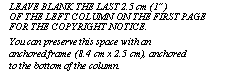10th IWSSD Submission Instructions
The
10th IWSSD is using CyberChair
for paper submission. Although we are not requiring abstract submission
in advance, the submission process is done in two steps. In step
1, you will submit critical information and the abstract; in response you
will receive an email message containing a user name and password for continuation.
In step 2, you will submit the paper. We suggest that you submit
the abstract at least a day before you plan to submit your final paper
submission. This will ensure that you have no problems using the
web site and you receive the return email.
Submit
a paper for IWSSD via CyberChair
 |
Scripts written and © 1997-2000 by Richard van de Stadt, TRESE group, Department of Computer Science |
Publication Format
- Page Limit and Page Size
- Typeset Text
- Title and Authors
- Abstract and Key Words
- Copyright Notice
- Subsequent Pages
- References and Citations
- Page Numbering, Headers and Footers
- Sections
- Figures
- Language Style and Content
- References
- Acknowledgments
The
Proceedings
of the 10th IWSSD represent the final archival records of
the workshop. To give the proceedings a high quality appearance, we ask
that authors follow these guidelines. In essence, we ask you to make your
document look as much like the formatted document s provided as possible.
The easiest way to do this is simply to replace the flow content of one
of the files below with your own material.
Electronic
versions of this guideline is avialable for formatting in Framemaker, Word,
and LaTeX formats here:
| Framemaker
MIF File |
Word
RTF File DOC File |
LaTeX (ICSE formats)
Tex File Style File |
Or view them in postscript or pdf format.
Submissions
should be no longer than 8 pages but may have an appendix of up to 5 pages
to fully cover the case study. Submissions that exceed the limit will not
be reviewed.
All
material on each page should fit within a rectangle of 18 x 23.5 cm (7"
x 9.25"), centered on the page, beginning 1.9 cm (.75") from the top of
the page, with a .85 cm (.33") space between two 8.4 cm (3.3") columns.
Use US Letterpaper size only. Right margins should be justified,
not ragged.
Submissions
should be prepared with a word processor. Use a 10-point Times Roman font,
or other Roman font with serifs, as close as possible in appearance to
Times Roman. Note that different components (such as title, authors, headers
- see below) use the same font, but with different sizes and styles. Please
do not use sans-serif or non-proportional fonts except for special purposes,
such as distinguishing source code text (e.g.,
#include <iostream.h>).
Fonts similar to Times Roman include Times, Computer Modern Roman, and
Press.
The
title (18-point bold), authors' names (12-point bold), and affiliations
(12-point) run across the full width of the page -- one column 17.8 cm
(7") wide. Please also include phone numbers and e-mail addresses. See
the top of the formats for three names with different addresses. Note that
each of the names/addresses has its own table cell in a table with invisible
borders. If only one address is needed, center all address text in a single-column
table. For two addresses, use two columns, and so on. For more that three
authors, you may have to improvise (if necessary, you may place some address
information in a footnote).
ABSTRACT
AND KEYWORDS
Every
submission should begin with an abstract of no more than 200 words, followed
by a short list of keywords. The abstract and keywords should be placed
in the left column of the first page. The abstract should be a concise
summary of the work and resulting conclusions. Keywords should help readers
determine if the paper contains topics they are interested in.
Leave
at least 2.5 cm (1") of blank space at the bottom of the left column of
the first page only. This space is reserved for the copyright notice that
will be added during final printing.
For
pages other than the first page, start at the top of the page and continue
in double-column format. It is preferable (but not required) that the two
columns on the last page have approximately equal length. This can be accomplished
by adjusting the length of the left column on the last page.
REFERENCES
AND CITATIONS
For
references, use a numbered list at the end of the article, ordered alphabetically
by first author, and referenced by numbers in brackets (e.g., "[1]"). See
the examples at the end of this document.
References
should be published materials accessible to the public. Internal technical
reports may be cited only if they are easily accessible (i.e., you can
give the address to obtain it within your citation) and may be obtained
by any reader. Proprietary information should not be cited. Private communications
should be acknowledged, not referenced (e.g., "[Robertson, personal communication]").
Page
numbers should be included in your submission for review. There are headers
built into templates for page numbers. Do not add other headers or footers.
Final submission of accepted papers should not include any page
numbers; they will be added for you when the publications are assembled.
(Just delete the header frames from the master page to remove them.)
The
title of a section should be in Times Roman 10-point bold in all capitals.
Please number the sections. Do not number the abstract, acknowledgements,
or references sections.
Subsections (Paragraph Tag: Heading2)
The
title of subsections should be in Times Roman 10-point bold with only the
initial letters of each word capitalized. For subsections and subsubsections,
a word like the and a is not capitalized unless it is the first word of
the heading.
Subsubsections (Paragraph Tag: Heading3)
The
heading for subsubsections should be in Times Roman 10-point italic with
initial letters of each word capitalized.
Figures
should be inserted at the appropriate point in your text. Figures may extend
over the two columns up to 17.8 cm (7") if necessary. Black and white photographs
(not Polaroid prints) may be mounted on the camera-ready paper with glue
or double-sided tape. (To avoid smudges, attach figures by paste or tape
applied to their back surfaces only.)
The
written and spoken language of IWSSD is English. Spelling and punctuation
may consistently use any dialect of English (e.g., British, Canadian or
US). Please write for an international audience:
- Write in a straightforward style. Try to avoid long sentences and complex sentence structure. Use semicolons carefully.
- Use common and basic vocabulary (e.g., use the word "unusual" rather than the word "arcane").
- Briefly define or explain all technical terms.
- Explain all acronyms when they first appear in your text such as, "World Wide Web (WWW)"
- Explain "insider" comments. Be sure that your whole audience will understand any reference whose meaning you do not explain (e.g., do not assume that everyone has used a Macintosh or MS-DOS).
- Use unambiguous forms for representing culturally localized concepts, such as times, dates, and currencies, (e.g., "1-5-98" or "5/1/98" may mean 5 January or 1 May, and "seven o'clock" may mean 7:00 am or 19:00).
Authors
are responsible for ensuring that their work is conducted in a professional
and ethical manner [1], including (but not limited to) fully informed consent
of participants in studies, protection of personal data (e.g., [3]), and
permission to use others' copyrighted materials.
- Anderson, R.E. Social impacts of computing: Codes of professional ethics. Social Science Computing Review 10, 2 (Winter 1992), 453-469.
- IWSSD Web Site, On-line at <http://www.ics.uci.edu/iwssd/>.
- Mackay, W.E. Ethics, lies and videotape. . . in Proc. CHI'95 (Denver CO, May 1995), ACM Press, 138-145.
This
document has been adapted from the ICSE 2000 Conference Proceedings Format
specification. We acknowledge their contributions as well as those upon
which that document was based.