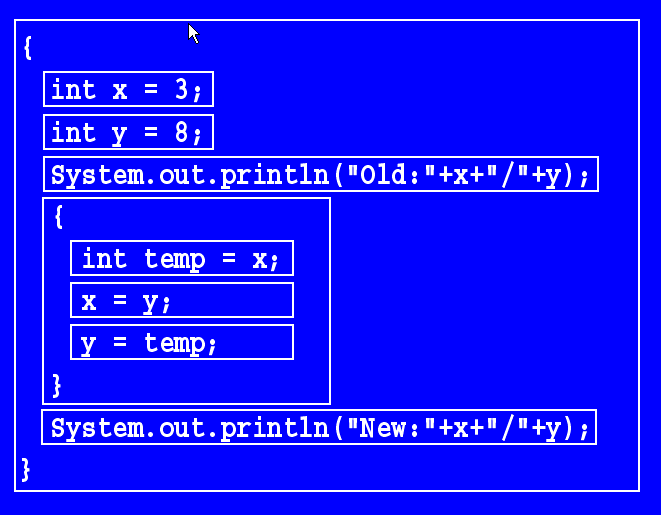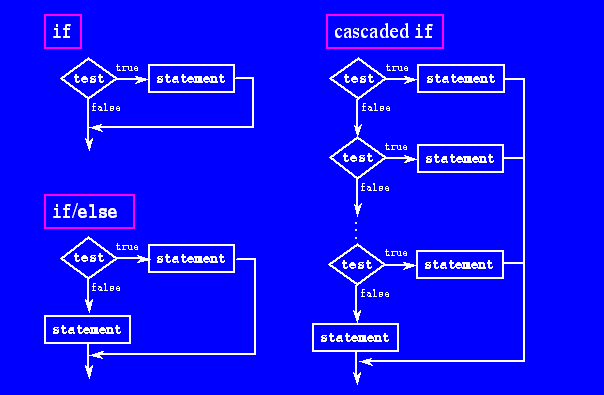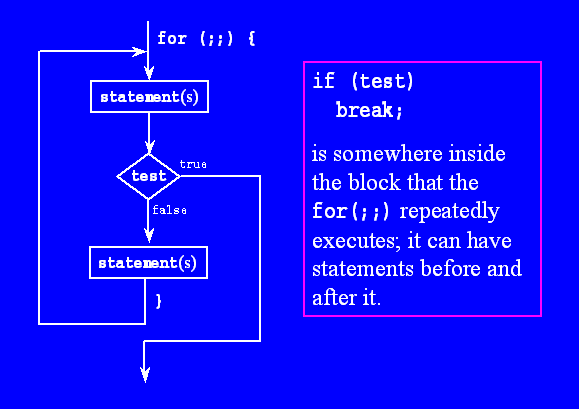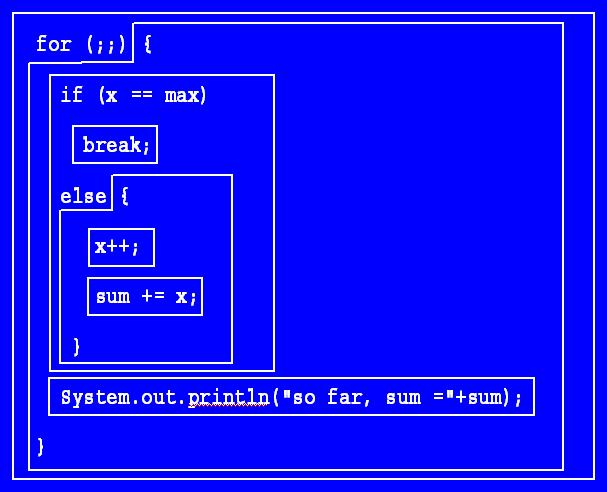| Problem Set |
To ensure that you understand all the material in this lecture, please solve
the the announced problems after you read the lecture.
If you get stumped on any problem, go back and read the relevant part of the
lecture.
If you still have questions, please get help from the Instructor, a CA, or any other student.
- Explain which of the following state-change expressions are legal and illegal.
Assume we have declared int a,b,c;.
a + b = c;
a = 2++;
(a = b) = c;
a = Prompt.forInt("Enter a") + b;
a = System.out.println("Success!");
- In each of the following expression statements, carefully apply your knowledge of syntax
(tokens, operator precedence, and associativity) and semantics to explain (a) What values
are stored in all variables whose states are changed. (b) What is the result computed by
the expression. (c) What oval diagram illustrates parts a and b.
Assume that each statement is executed just after the declaration int a=3, b=5, c=8;
a = b++ + c;
a = b + ++c;
c = b+++c++;
a+=b+=c+=1;
a = b = c + 1;
a = (b = c) + 1;
System.out.println("" + ++b + b);
System.out.println("" + b++ + b);
- Explain what is displayed on the console for the top and bottom block.
Assume we have declared int i; char c; and that the ASCII equivalent of 'A'
is 65.
{i = 'A'; System.out.println(i);}
{c = 65; System.out.println(c);}
- Show what is displayed in the console window after Java executes the following expression
statements.
Be very careful to show which word occurs on which lines.
Remember that the escape character \n starts a new line.
System.out.print("When " + "in ");
System.out.println( "the "
+ "course "
+ "of ");
System.out.print("human\nevents ");
System.out.print("it ");
System.out.print("becomes ");
System.out.println("necessary ");
System.out.print("for one nation to sever...");
- Examine the following 6 blocks (all are are permutations of the same three
statements).
Classify each block as syntactically legal or illegal (hint: certain statement
orderings are illegal because they violate a constraint on where a variable
declared inside a block can be used).
For those blocks that are legal, determine whether or not they swap of the values
stored in x and y.
{int temp=x; x=y; y=temp;}
{int temp=x; y=temp; x=y;}
{x=y; int temp=x; y=temp;}
{x=y; y=temp; int temp=x;}
{y=temp; x=y; int temp=x;}
{y=temp; int temp=x; x=y;}
- Examine each of the following statements; determine whether it is true or
false (and be prepared to support your answer or show a counter example).
- A block can be empty (contain no statements).
- A block can be unitary (contain 1 statement).
- The statements x=y; and y=x; have identical meanings.
- If we declare int x=5,y=8; and Java executes the expression statement
x=y; immediately followed by y=3; then
both x and y now store 3.
- A single statement can change the state of more than one variable.
- The following block is rejected at compile time by the Java compiler.
Write the error message that Java reports.
Explain why it makes sense to recognize this problem and report the error.
{
int a;
System.out.println("a = " + a);
}
- Which of the following is easier to understand: the single statement or double statement?
Verify that both perform the same computation.
myPurse += stakes + 0*(myWins++); myWins++;
myPurse += stakes;
- Assume that we declare a
char grade; and guarantee that it stores a letter corresponding
to a UCI grade: 'A', 'B', 'C', 'D', or 'F'.
Write an if statement that computes the number of quality points for that grade
and stores it in int qp;
an A is worth 4, a B is worth 3, a C is worth 2, a D is worth 1, and an R is worth 0.
- Assume that we declare
int hours;
Write an if statement that computes the pay (in cents) due a worker according the following
formulas: 625*Hours if the hours worked is less than or equal to 40;
625*Hours + 725*(Hours-40) if the hours worked is greather than 40.
Store the result in int centsPay;
Try a few examples under, at, and over 40 hours to verify your statement is correct.
- Assume that we declare
int x, y; boolean isIt;
Write a trace table for the hand simulation of the following Java statements: one where
x stores 3 and y stores 5; and another where
x stores 5 and y stores 3.
State whether the results are the same or different in each case.
if (x < y ) if (x < y)
isIt = true; isIt = true;
else isIt = false;
isIt = false;
Which statement side is equivalent to the expression statement isIt = (x < y);
- Assume that we declare
int studentAnswer, correctAnswer, wrongCount;
Explain what is wrong with the following statement (there is a syntax error).
if (studentAnswer == correctAnswer)
else
wrongCount++;
Explain how to fix this problem in a simple way.
- Modify the cascaded if for computing grades, so that grade stores '?' if
testScore is outside the range 0 to 100 inclusive.
- Write a trace table for the clock code, if the clock starts at 11:59pm (one minute before midnight).
- Assume that we declare
double s, signum;
Write a cascaded if statement(s) that stores into signum the value -1. if X is less
than 0.; 0. if X is equal to 0.; 1. if X is greater than
0.
- Assume that we declare
double min, x, max;
Write a cascaded if statement(s) that stores into x the value min if x is less
than min; max if x is greater than max; nothing new otherwise.
- Assume that we declare
int x,y,z,min;
Write an if statement(s) that stores into min the minimum of the values stored in
x, y, and z.
Try to do this with the minimum amount of code.
- Re-examine the cascade if that computes a course grade.
Which of the following statements are equivalent to it (do the same thing for all values
stored in testScore)?
if (testScore >= 60) if (testScore < 60)
grade = 'D'; grade = 'F';
else if (testScore >= 70) if (testScore < 70)
grade = 'C'; grade = 'D';
else if (testScore >= 80) if (testScore < 80)
grade = 'B'; grade = 'C';
else if (testScore >= 90) if (testScore < 90)
grade = 'A'; grade = 'B';
else else
grade = 'F'; grade = 'A';
What simple changes would correct any incorrect code?
- Suppose that we modify the clock code to call emitBeeps at the bottom of its block,
and also change its argument to just hour.
Will this code always work as before?
If not, for what hour and minute combination(s) will it fail?
if (minute != 59)
minute++;
else {
minute = 0;
if (hour != 23)
hour++;
else
hour = 0;
emitBeeps(hour);
}
Note that to be correct, the code must be correct for every hour and minute.
There are 24x60 = 1,440 different possiblities; which ones are crucial to check?
- Suppose that we modify the clock code as follows.
Will this code always work as before?
If not, for what hour and minute will it fail?
minute++;
if (minute == 60} {
minute = 0;
hour++;
emitBeeps(hour);
if (hour == 24)
hour = 0;
}
Note that to be correct, the code must be correct for every hour and minute.
There are 24x60 = 1,440 different possiblities; which ones are crucial to check?
- Assume that we declare
int hour;
storing the values 0 through 23 as described above.
Write an if statement(s) to display on the console the hour in a standard format:
e.g., when hour
stores 3 display 3am; when hour stores 15 display 3pm.
When hour stores 0 display 12midnight and when hour stores
12 display 12noon.
Try to do this with the simplest possible code.
- Write a standard trace table for the following code, when the user enter the value
3; write a compact trace table for this value, and when the user enters 7.
int cycleCount = 0;
int test = Prompt.forInt("Enter value to test");
for (;;) {
cycleCount++;
//////////////
if (test == 1)
break;
//////////////
if (test%2 == 0)
test = test/2;
else
test = 3*test + 1;
}
System.out.println("Finished in " + cycleCount + " cycles");
- The following two code fragments are identical to the original count down code,
but the if appears in different locations inside the loop.
Write a standard trace table for each showing its behavior and results.
Can you change the test in the if to produce the original results?
int countdown = 3;
for (;;) {
if (countdown == 0)
break;
System.out.println(countdown + "...");
countdown--;
}
System.out.println("Blastoff");
int countdown = 3;
for (;;) {
System.out.println(countdown + "...");
countdown--;
if (countdown == 0)
break;
}
System.out.println("Blastoff");
- The following code fragment is identical to the original sentinel code,
but the if appears in a different location inside the loop.
Write a standard trace table for each showing its behavior and results.
int count = 0;
int sum = 0;
int score;
for (;;) {
score = Prompt.forInt("Enter a Score (-1 to Terminate)");
count++;
sum += score;
if (score == -1)
break;
}
System.out.println("Average = " + (double)Sum/(double)Score);
- Rewrite the countdown loop more compactly, so that it uses a general
for statement (without if/break in its body).
- Rewrite the sentinel loop twice, so that it uses a while
loop and a do loop.
It can be done, but what problem arises?
- The following code can be used to ensure that the user enters a positive value.
Write a standard trace table for the following code, assuming the user enters the values
-5, -1, and 8 respectively.
int positive;
for (;;) {
positive = Prompt.forInt("Enter Positive Value");
//////////////
if (positive >= 1)
break;
//////////////
System.out.println("Sorry, " + positive + " isn't postive!");
}
System.out.println("positive = " + positive);
What changes would be necessary to ensure the user entered a positive and even value?
- Write a compact trace table for the following code, assuming the user enters the values
4, 5, 7, -3, -7, 8, -8, 11,
15, -5, 9, and -100 respectively.
int zcc = 0;
int p = Prompt.forInt("Enter Value");
for (;;) {
int c;
c = Prompt.forInt("Enter Value");
//////////////
if (c == -100)
break;
//////////////
if (p < 0 != c < 0)
zcc++;
p = c;
}
System.out.println("Final zcc = " + zcc);
- Write a compact trace table for the following code, assuming the user enters the values
4, 5, 7, 3, 7, 7, 8, 11,
15, 5, 9, and -1 respectively.
int ll = 0;
int cl = 0;
int p = Prompt.forInt("Enter Value");
for (;;) {
if (cl > ll)
ll = cl;
int c = Prompt.forInt"Enter Value")
//////////////
if (c == -1)
break;
//////////////
if (p < c)
cl++;
else
cl = 0
p = c;
}
System.out.println("Final ll = " + ll);
- Write code (see the previous two problems for inspiration) that determines whether all the
values it prompts for (use -1 as a sentinel) are in strictly increasing order:
each value is greater than the one that precedes it.
It should store its final answer in a boolean variable named isIncreasing.
Write two compact trace tables for your code, assuming the user enters the values
4, 5, 3, 5, 2, 4, and -1 the
first time; and 4, 5, 7, 7, -1 the second time.
- Write code that counts the number of strictly increasing pairs
of values the user enters (use -1 as a sentinel).
It should store its final answer in an int variable named increasingPairCount.
Write two compact trace tables for your code, assuming the user enters the values
4, 5, 3, 3, 7, 6, 8, 9, 2,
5, 4, and -1.
For this input, it finds 5 pairs: 4:5, 3:7, 6:8,
8:9, and 2:5.
- Explain why the following for loop contains an error spotted by the Java compiler
for (int i=1; i<=10; i+1)
System.out.println(i);
- Explain what the following for loop displays. Hint: it doesn't display all the
even numbers from 1 to 10.
How could we write a for loop to accomplish this task?
for (int i=1; i<=10 && i%2==0; i++)
System.out.println(i);
- Translate the following for loop into a for(;;) loop with a
break in its body.
for (int i=5; i>=0; i--)
System.out.println(i);
- Assume that we have declared int Width, Height; and stored values into these
variables.
Write a pair of nested for loops that print a rectangle of '*' that is
height by width: e.g., if height was 5 and width
was 20 it would display
********************
********************
********************
********************
********************
- What is syntactically wrong with the following for loop (be careful)?
How can we rewrite it to satisfy the syntax but still do the same intended thing?
for (int i = 0, double d = 0.0; velocity>0 ; i++,d+=.01)
- Suppose that in the prompting code, we always want to set answer to 0
and terminate the loop if the user fails to enter a valid integer.
Change the code to implement this requirement.
Hint: this change requires just changing the block in the catch-clause.
- Explain whether or not the code below correctly reads all the
integer values in a file and prints their sum.
Note that this code contains a for loop in a try-catch
statements with no break statement; the original code to
solve this problem contained a try-catch (with a break
statement) in a for loop.
int sum = 0;
try {
for (;;) {
int aValue = inputFile.readInt();
sum += aValue;
}
}
catch (EndOfFileException eofe) {}
System.out.println("Sum = " + sum);
- Suppose that in the file-reading code (from the lecture), we want to
ignore any non-integer values encountered (but keep reading more
values until there are no more in the file to read).
How can we change the code to implement this requirement?
Why might it be better not just to ignore it, but print an error
message (and how can this be accomplished)?
Finally, why can't we modify the code above to solve this problem too?
Hint: look at how catch-clause appears in the EBNF
try-catch statements.
Failing to read an int because some non-int value
appears in the file will cause Java to throw the
NumberFormatException.
|