Setup the Virtual Machine
We will now setup the virtual machine by doing the following:
- Select New
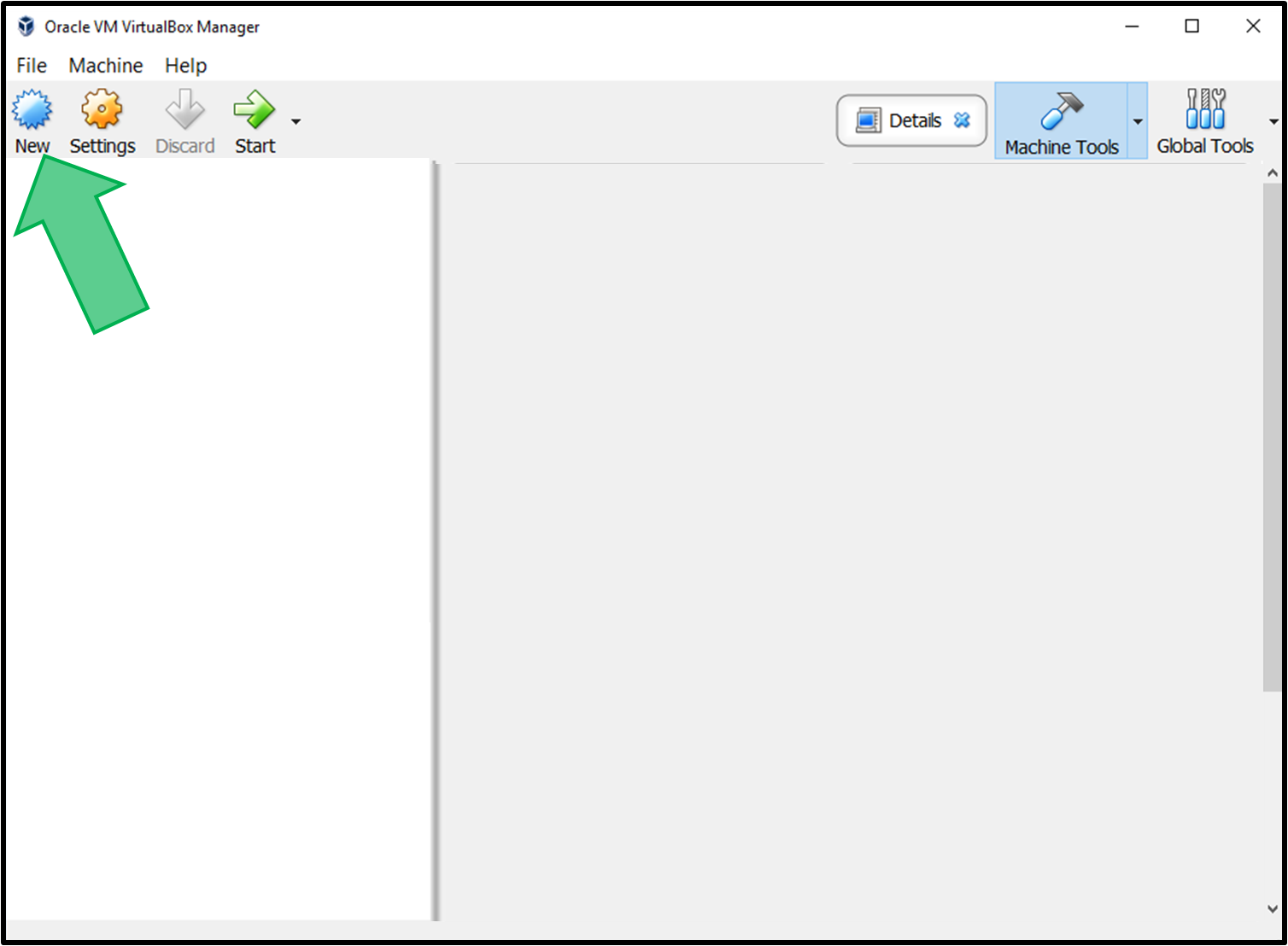
- For name type "sparcfire", for Type select "Linux", for Version select "Ubuntu (64-bit). Then select "Next"
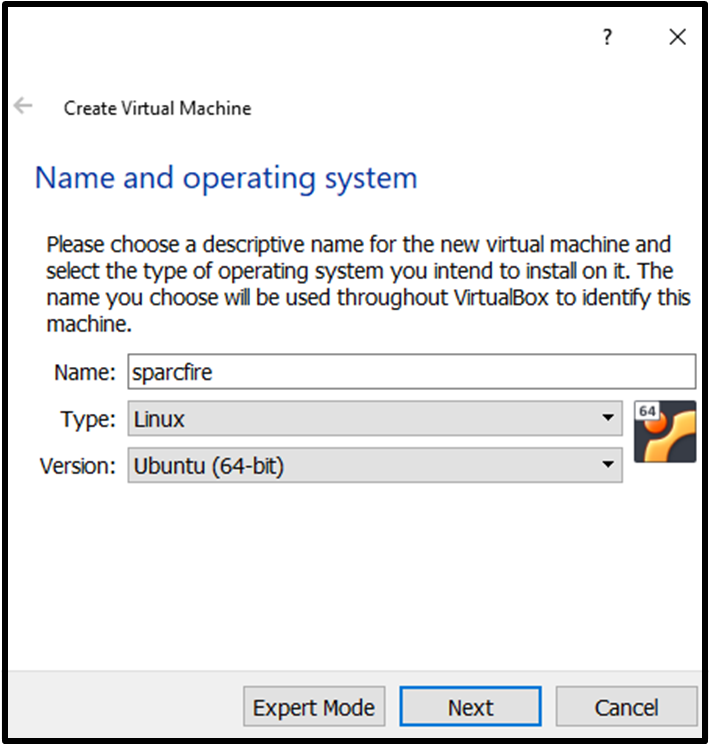
- Select how much memory to allocate (the default should be sufficent). Then select "Next".
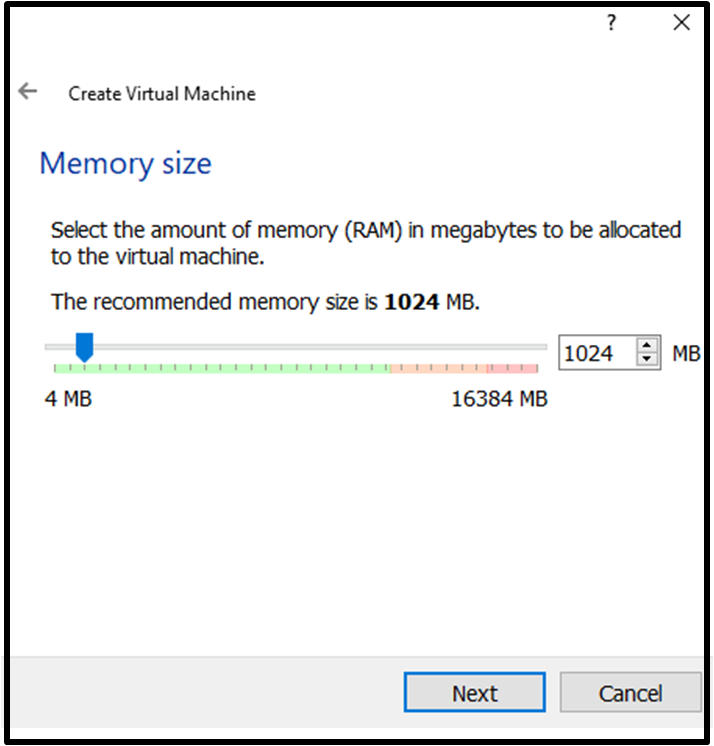
- Select "Use an existing Virtual Hard Drive Disk". Then Click on the folder icon.
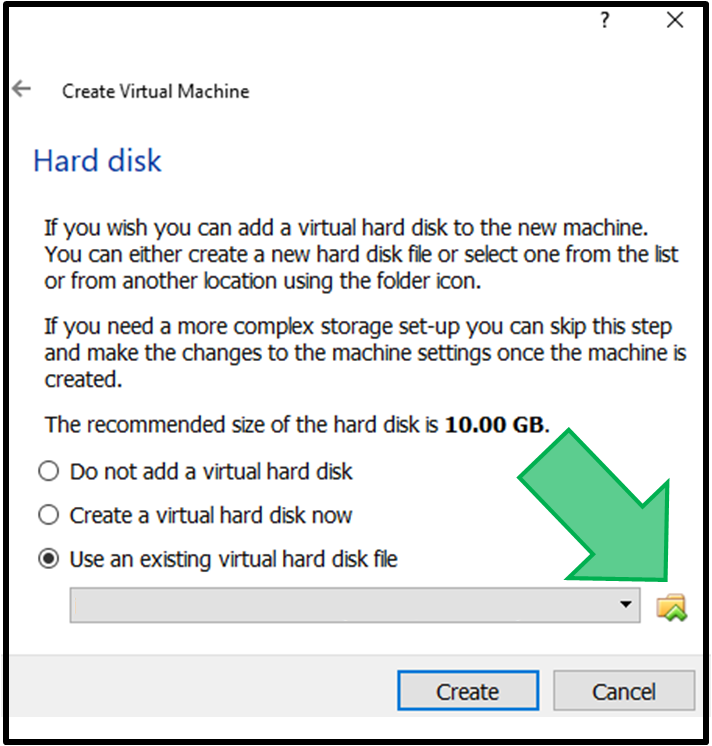
- Navigate to where you saved the Virtual Machine (from getting started). Select it, then click open.
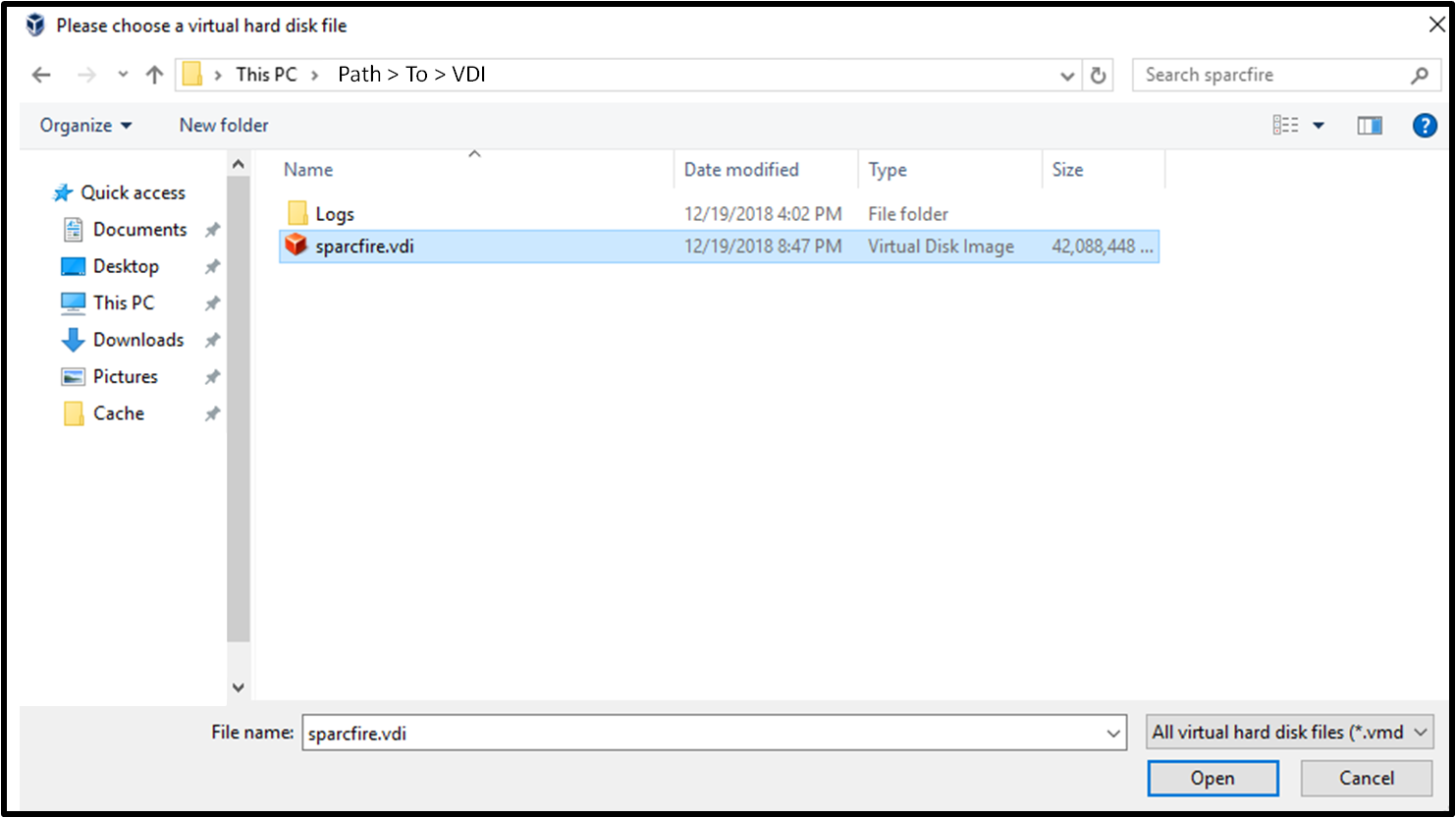
- Finally click "Create"
You should now be abe to see a virtual machine named "sparcfire" in the VM Manager. If you do, I have good news... you are now ready to run SpArcFiRe!
 SpArcFiRe Virtual Machine
SpArcFiRe Virtual Machine