Accessing Group Account »
After you have receive your group account information, you can access it via Windows or Unix.
Windows
If you are off campus, please make sure that you are connected via VPN first.
- Right-click on "My Computer" and select "Map Network Drive..."
- Choose the drive letter that you like
- In the folder field, enter
- \\samba.ics.uci.edu\group_account_name
- Unless you're logged into an ICS machine, select "Connect using a different user name"
- For the User name, enter your_username@ics.uci.edu **Please note that this is NOT your group account name**
- For the Password, enter your ICS Windows password
- Hit "Finish"
Unix
You must first login to a specific Unix host or connect to openlab.ics.uci.edu.
- Type: gsu group_account_name
- If you get error of command not found, do module avail to see if you have gsu loaded
- If it's not loaded, do module load gsu, then try again
- If you get an error that says "you won't be doing that today.", please check that your group account name is entered correctly and try again.
- If you still get an error, please send an email to helpdesk@ics.uci.edu.
- Type: cd
You should now be in your group account home directory. To check, type in pwd and see what path you are in.